Compressor Settings for Church Sound
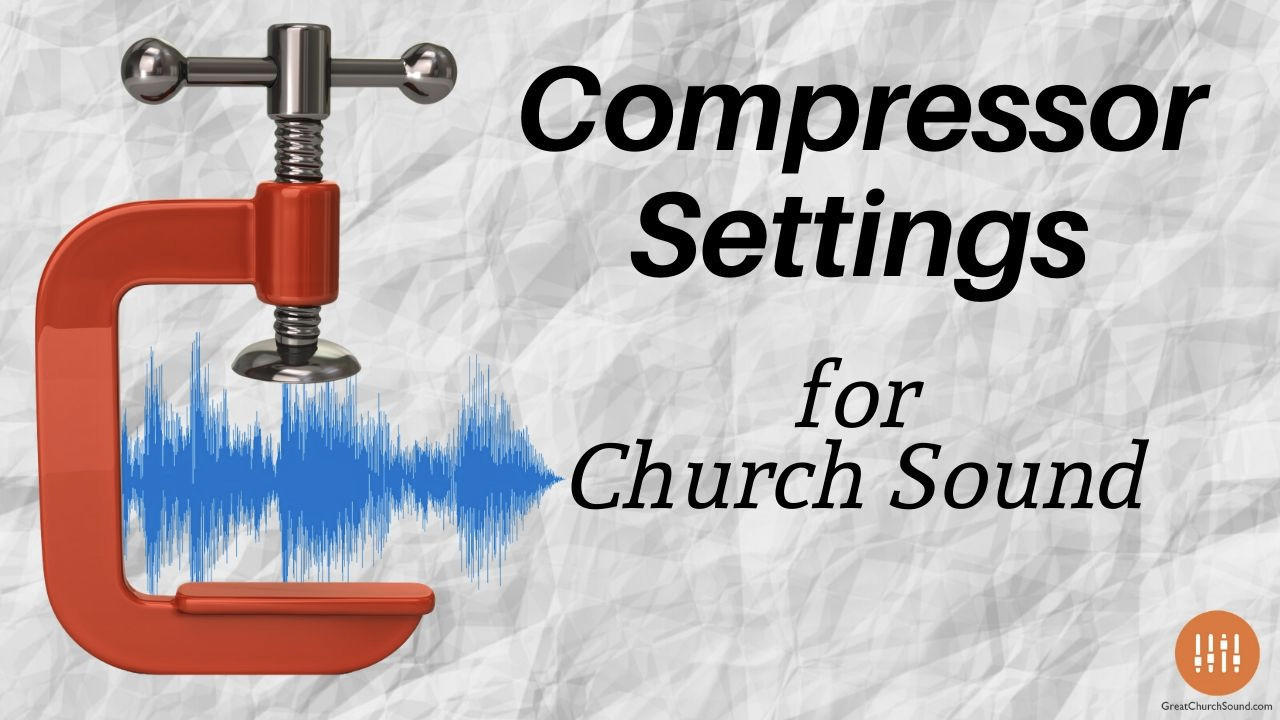
Compression is a great tool that can tighten up your mix and enhance the punch or power of certain instruments. But it can also cause some serious problems if you’re not careful.
An audio compressor is used to control the dynamic range of an audio signal, or the difference between the highest and lowest volume level.
Controlling the dynamic range can help you create a more stable sounding mix (especially when it comes to the pastor’s mic), and you’ll be able to dial in the sweet spot for certain instruments (like the kick drum).
But using the audio compressor on a digital console or a separate analog compressor can be intimidating – even if you've used one before!
It doesn't have to be super complicated. And it definitely helps to know where start with some of the basic settings.
Before we get to some general tips to help you dial in the right sound, it will be helpful to describe what bad compression sounds like so you can avoid it.
The Sound of Bad Compression
Yes, you can over compress something. This often results in a very flat sounding mix, especially if a compressor is connected to the main output or a subgroup. (While this can be ok for a live streaming output or recording, it’s generally not ideal for live reinforcement in the room.)
Improper “attack” and “release” settings can cause the compressor to pump or breathe, making the audio sound unnatural. And you can even compress things to the point where loud parts sound too quiet or soft parts sound too loud. Probably not a desired effect!
Good compression should tighten up a mix, give added presence to various instruments and maintain clarity for your vocals.
Compressor Settings
There are four primary settings on a compressor: threshold, ratio, attack, and release. You will also find an input and output gain setting on most compressors, as it is helpful to fine tune the level of the audio signal as it passes through the compressor. Some compressors will include a limiter function as part of their adjustable parameters.
Here is a basic overview of the controls on a compressor:

Threshold: this setting allows you to set the minimum level (a.k.a. minimum volume setting) at which the compression will begin to take effect. All audio signals below this threshold will be ignored and passed through, while all signals above the threshold will be affected by the remaining compressor settings.
Ratio: this controls the fundamental dynamics of the audio signal coming in above the threshold level setting. A ratio of 1:1 means that what comes in goes out. It is a one-to-one relationship. A 20:1 ratio (a rather extreme compression ratio) means that the incoming signal that is 20 dB higher than the threshold will only be 1 dB louder at the output. It is very common to use a ratio between 2:1 and 10:1 for most live sound applications. Any setting nearing the 20:1 ratio is becoming a limiter on the signal and not so much of a fine-tuned dynamics control.
Attack & Release: these two parameters are used to adjust how quickly or slowly the compressor function is applied. The attack controls how quickly the incoming signal is adjusted and the release controls how long it takes to release the effect on the signal and return it to a normal, unaffected state. It is common practice in many applications to have a rather fast attack time and a medium to slow release time. A fast attack and fast release time can make the audio sound as though it is pulsing, since the compression is engaging and disengaging very rapidly. A slower release time can help even out the output effect of the compressor.
Check out this detailed blog post from ShareFaith for a deep dive into compression options and settings.
Good Compression Starting Points
Setting your threshold on the compressor is an important step in determining exactly when the compressor starts to work or not. The signal level that goes above the threshold gets compressed, the signal below the threshold is not affected.
A compression ratio of 2:1 is a good starting point for most vocals, but feel free to bump this up a few clicks if you need to really control the dynamics or presence. I’ve used a compression of 4:1 or even 6:1 on some pastor’s mics due to the wide dynamic range of their speaking style and volume. Try applying a soft compression of 2:1 or 3:1 for acoustic guitars, and use a longer release time to soften out the effect of the compressor.
Most electric guitars will have effects applied from the guitar pedals or processor, so I rarely apply compression to them.
Bass guitars can sometimes benefit from compression, especially if the bass is played with a slap style. Try a 3:1 ratio with a fast attack to control any strong plucking sounds. The average kick drum can benefit from a tight compression somewhere around 4:1 with a fast attack and fast release. Use a 3:1 ratio on the snare with a fast attack and medium-slow release time.
Download this chart with starting points for compressing various audio sources.

Compare Your Mix
When it comes to practicing with compression, the bypass button can be your best friend. Use this to A/B your compression settings and make sure they are making the positive difference you intend.
Spend some focused time working with your compressor settings, practicing with different instruments and vocals, and critically listening to the difference it makes in your mix.
If all of those numbers and settings seem a little confusing, that’s ok. Just experiment with different settings and even use factory presets to help you get started.
Remember, it’s what sounds good in the final mix that counts!
Note: this originally appeared as a guest post on the TwelveThirtyMedia blog.
Please note that some of the links and discount codes included throughout this website are affiliate links and Great Church Sound and/or James Wasem will earn a commission if you decide to make a purchase. This is at no additional cost to you.
These are tools I personally have used or recommend because they are helpful and useful, not because of the commissions made if you decide to buy something.
Affiliate earnings and commissions help keep this site active and populated with fresh content. If you decide to purchase something through these links, I would like to say Thank You!





