EQ and How To Use It
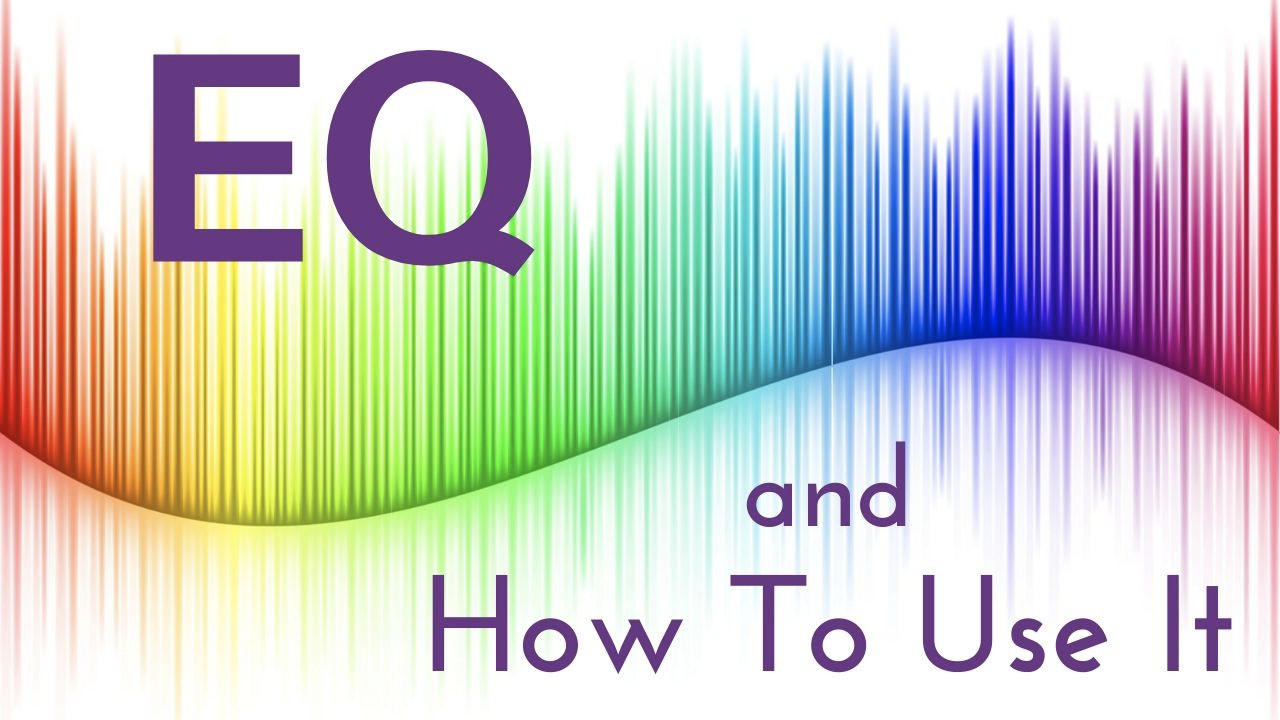
There is perhaps no better parameter for adjusting the quality of your sound than the equalizer. And it doesn’t have to be a complicated affair.
Mastering your use of the EQ for live sound will take some practice though. And it is imperative that you train your ears what to listen for. (See the helpful chart at the end of this post.)
Why EQ?
What’s the big deal about EQ, anyway?
Here are the basics:
Think of EQ as the volume control for a specific frequency range. A range is selected and the level adjusted, up or down. The range of frequencies, bandwidth or Q, can be broad or narrow, depending on the application and hardware (or software in the case of Digital Signal Processors).
The most basic EQ features a simple bass and treble (or low and high) frequency adjustment. More ranges are added to allow greater control of more precise frequencies. A typical graphic EQ is a good example of this.
A graphic EQ will feature multiple slide controls to adjust the level of the frequency bands available. The type or designation of the graphic EQ is based on the number of bands available and the bandwidth that each band affects.
For example, a 31 band 1/3 octave graphic EQ features 31 individual slider controls (also known as filters) for 31 frequency bands that each cover 1/3 of an octave in the audible frequency spectrum (20 Hz – 20 kHz).
Another type of EQ is the parametric EQ. The proper use of a parametric EQ will allow more precision when adjusting specific frequencies than what may be available from a standard graphic EQ.
A parametric EQ will have at least three controls:
- center frequency/filter selection
- bandwidth or Q to select how wide or how narrow the frequency range is
- level control to boost or cut the selected parameters
Both EQ types have their place in live sound systems. An informed use of the basic EQ parameters available on the mixing console can greatly assist you in achieving better clarity with your mix and soundscape.
Mixing Console EQ
Almost every console will have a high and low EQ control for normal individual input channels. This would be considered a very “broadband” control, as each knob controls a very broad range of the high or low frequency bands noted. The more EQ controls you have available, the more definitive and precise your adjustments can be.
Additionally, many analog consoles designed for live sound reinforcement will have what is called a “sweepable mid” frequency EQ control.
A basic sweepable mid is also considered a “semi-parametric EQ” and will have two adjustable parameters: a center frequency selection and a level control for boosting or cutting the selected center frequency range. (It is semi-parametric because it is missing the third parameter for bandwidth or Q selection.) This will allow you to have more precise control over a selectable range of frequencies instead of just the very broad range selections of high and low.
Many digital consoles will feature a true parametric EQ that allows you greater flexibility in defining the frequency range and bandwidth/Q of each filter you adjust.
Using the EQ – what to do & what not to do
For all the mystery surrounding the art and craft of EQ, the principles are actually quite simple: select a frequency, define the bandwidth, and boost or cut the selected parameters.
That’s it.
But how do you know what frequencies to select, how wide or narrow the bandwidth should be, and how much to boost or cut?
Where To Start
In order to really listen and learn about the effect of EQ on your sound, I always recommend dedicating some time before or after a soundcheck working on some of the following EQ exercises.
1. Sources & Settings
You can start with a recorded audio source or, if possible, begin working with a live instrument or vocal source.
When in doubt, start with all of your EQ settings in the middle, or 0, position. This is the position indicating that there is no effect of the EQ settings on the associated audio signal. No boost and no cut.
2. Listen
Solo out the channel you are working with, close your eyes, and listen. Does the audio sound natural? Is the sound in the room an accurate representation of what you would hear standing right next to the instrument played or the vocal being sung/spoken?
Chances are rather high that your loudspeakers, room acoustics, and the way the audio signal mixes with the tones of other audio sources will cause the sound you are analyzing to seem less than natural or balanced. Get ready to EQ.
Note: Not all EQ is done to produce a completely “natural sound” for a particular instrument – it is a tool to help you mix the tonal properties of different sources so they fit together in balance without competing with each other. By applying effective EQ adjustments, you can mix with volume AND by frequency.
3. Low Cut/High Pass Filter
I always like to start with the low frequency section of the EQ. Unless you are working with a bass guitar, bass vocal, or full range piano/keyboard, you will likely be cutting some level of the low frequency spectrum that really isn’t necessary to reinforce for many instruments or vocals.
Taking out some of the low frequencies with the low cut/high pass filter that are really just “rumble” or background noise in many instruments or microphones will clear up your mix. This allows more room for the instruments truly utilizing the low frequency spectrum to be more easily heard in context.
4. Low & High EQ
When applying a cut to the selected low or high frequency range or filter, start by cutting about 3 dB, and no more than 6 dB. This may be marked on the console knob or frequency slider. On a mixing console, it is common to cut one or two “clicks”, or marked increments, below the 0 or U level mark.
A cut of more than 6 dB may start to severely impact the tonal characteristics of the audio source adjusted, since the general low or high frequency filters are rather broadband adjustments. The more you cut the range, the more effect is placed on the surrounding frequencies.
5. Listen again
After you make an adjustment, take some time to listen again. Does it sound better? Worse?
It may help to make a very drastic adjustment (turning the frequency level all the way up or down) to see if you can even hear any change in the sound you are listening for. If not, you’re working with the wrong channel. I’ve done that before! Just remember to turn the adjustment back to a moderate cut or boost level (3-6 dB) so that you do not unnecessarily affect a broad range of frequencies.
Be careful! If you consistently start turning all EQ adjustments down below 6-9 dB, you are effectively turning your EQ strip into an Ultra-Wide Band Filter – also referred to as a good old-fashioned volume control! Using EQ should be like using a scalpel, not a cleaver.
Next, we move on to my favorite EQ utility and technique for sweetening up the sound of an audio source and eliminating feedback.
Sweepable Mid EQ Techniques
Select a channel you want to work with and start with the sweepable mid EQ settings at 0.
To get an idea of the effect this control has on your sound, go ahead and cut the level to -9 dB or so (about the 9 o’clock position on most consoles).
Next, take the frequency selection knob, moving it up and down the available range of frequencies. Listen for how this impacts the sound and tone of your audio source through your system.
Vocal and guitar channels are especially responsive to sweepable mid EQ adjustments, and it can be very easy to hear the tonal properties that are affected by the movement across various frequency ranges.
Use the sweepable mid to find the “sweet spot” for the sound you’re listening for, but try to keep your final boost/cut levels between +3 dB and -6 dB.
I highly recommend that you take some time to master the use of this simple yet effective control.
Knowing how your gear works and what you have control over will save a lot of time and stress when you really need to get your sound “dialed in”.
Don’t do this:
DO NOT get into the habit of boosting EQ frequency levels and filters. Bad idea.
Here’s why:
You can’t really add more content to an audio signal than what is already being provided by the vocal or instrument source. If the original audio source is deficient in a certain frequency or range, you can’t recreate that by using EQ.
Now, you can manipulate the general tone and presence of the existing frequencies and “fake it” by using some EQ tricks, but you cannot truly add frequency ranges that were never present to begin with. Attempting to do so will result in unnecessary noise and may even increase the chance of feedback.
For this reason, it is advisable to perform what are called “subtractive EQ” adjustments. This is a far more effective and cleaner way to EQ your audio signals.
Tone & Frequency Characteristics
The following frequency ranges and descriptions will help you understand how boosting or cutting different EQ ranges can be interpreted. Try experimenting with your mix and adjust different ranges of frequencies to make your vocals warm and present, or crisp and brilliant.
20 – 40 Hz (1st Octave)
Frequencies are more felt than heard
40 – 80 Hz (2nd Octave)
Can add warmth or boom to music
80 – 160 Hz (3rd Octave)
Thump, punchy attack
160 – 320 Hz (4th Octave)
Upper bass, can cause muddy or thin sound
320 – 640 Hz (5th Octave)
Midrange power, adds depth and body
640 – 1280 Hz (6th Octave)
Tinny & hornlike sounds, nasal tones
1280 – 2560 Hz (7th Octave)
Can cause listener fatigue, telephony sound
2560 – 5120 Hz (8th Octave)
Presence, perceived loudness & projection
5120 – 10240 Hz (9th Octave)
Bright & brilliant sound quality, sharpness
10240 – 20480 Hz (10th Octave)
Sizzle, air or openness, hiss
Resources
Download the free Great Church Sound frequency chart and tone characteristics guide. Print it out so you can have it ready for your next mixing session.
Note: this post originally appeared on the ChurchMix.com blog.
Please note that some of the links and discount codes included throughout this website are affiliate links and Great Church Sound and/or James Wasem will earn a commission if you decide to make a purchase. This is at no additional cost to you.
These are tools I personally have used or recommend because they are helpful and useful, not because of the commissions made if you decide to buy something.
Affiliate earnings and commissions help keep this site active and populated with fresh content. If you decide to purchase something through these links, I would like to say Thank You!





