The Church Tech’s Guide to Reverb
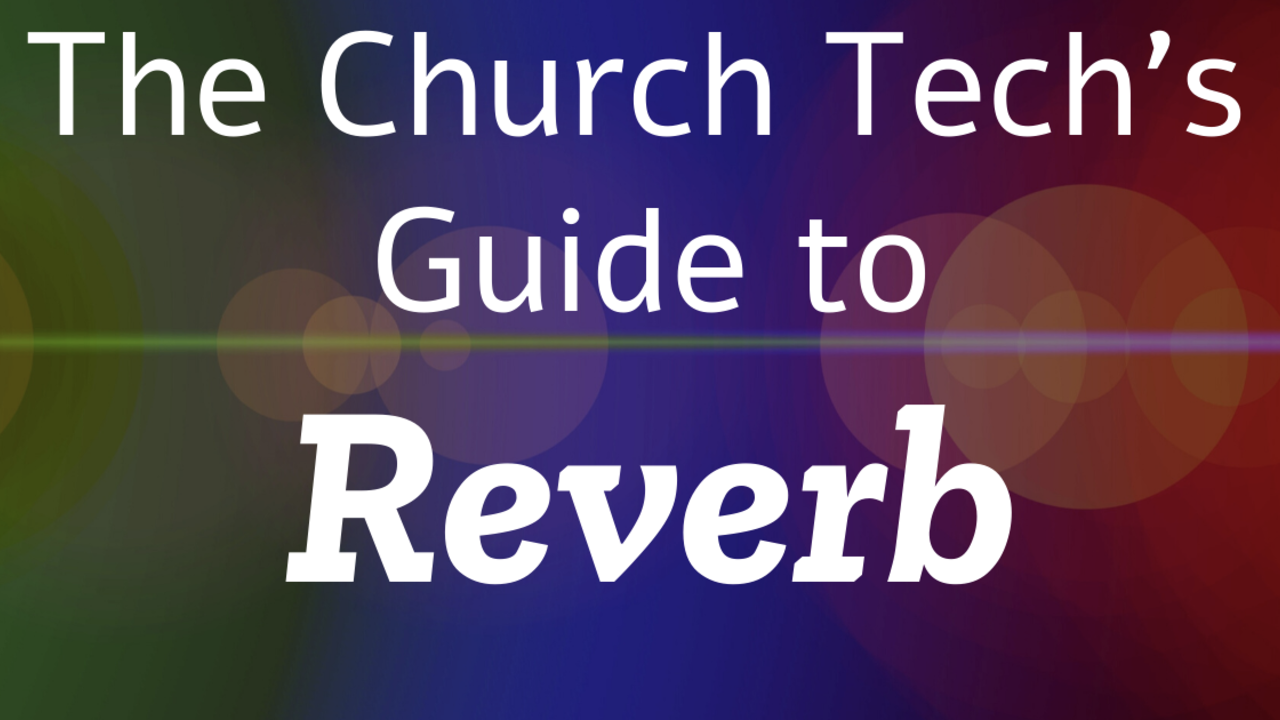
Reverb is one of those things that can really take your mix to the next level and be just the right thing that glues it all together, or helps punctuate certain instruments or vocals.
But there are so many options!
Knowing where to start with reverb often becomes a big exercise in trial and error that can take a lot of time, especially once you start fiddling with all the different settings that each reverb option might have.
If you feel like you haven’t quite mastered reverb in your mix, don’t worry. There are some simple tips and resources below that will help get you get started in the right direction.
First, let’s address the two big problems with reverb…
Problem #1: A little bit goes a long waaaayyyyyy!
Be careful with using reverb for vocals. You can easily over-saturate the mix with reverb, causing the mix to become muddy or even harder to understand what the person is singing.
I’ll often turn the reverb up enough to hear it clearly, then back it off in the mix so it is just there supporting the vibe of the mix instead of clearly coming over the top.
This goes for all instruments – especially vocals and drums.
There are also instances where you’ll want to have reverb or delay featured during the chorus of a song and then turn it down during the verses.
And you may want more reverb on background vocals than on the main vocals to help layer the mix.
Don’t be afraid to experiment with different wet/dry mix settings and changing up the levels among different parts of the song.
And definitely be prepared to remove the reverb effect as soon as someone starts talking instead of singing!
Problem #2: “How do I know which reverb to pick?”
Yeah, this is a big challenge, especially for new sound techs that may just be starting to get a handle on the basic elements of mixing, let alone using super artistic tools like reverb.
To be honest, I’ve always been intimidated by reverb. So many options to choose from. And each option can have several parameters to adjust.
But what I’ve learned about reverb is that there are a few simple things to keep in mind with the settings and once you learn those, you can start easily customizing your reverb and quickly know which one will fit for your music style or mix.
Reverb Shortcuts & Quick Tips
Take a moment to think about how you’ve been using reverb in your mix.
Do you use it at all? Are you using it too much? Do you use it in the mix, but don’t really know what all those settings do? Does it take forever to select a reverb and experiment with the settings?
Digital consoles and outboard reverb effects units have presets that you can choose from, and many of those will get you in the ballpark in terms of the effect you might be going for. But you still need to know how to select the right reverb and make some small adjustments so that your mix really shines.
There’s just no way around this: finding the right reverb effects for your mix takes some time.
It requires experimentation, critical listening, and fine tuning.
And trying to rush the reverb mixing process will likely result in over-saturated effects and muddy mixes.
So, how do you approach reverb and apply it effectively without wasting a bunch of time during soundcheck?
Quick Tip #1: Selecting Presets
Most reverb engines on digital consoles and standalone processors include a variety of presets that allow you to get close to the reverb profile you might want for a particular instrument, vocal, or mix group.
Basic presets might be labeled simply as a mode like Small Room, Large Room, Concert Hall, Cathedral, Plate, etc.
As device processing power and memory have increased, manufacturers are including more presets and better sounding options out of the box that can save time when you’re searching for that perfect effect to accent your mix.
A Vocal Room preset might sound great on the worship leader, while a Medium Hall could really blend the background vocals. And you might even see a Snare Plate preset available that can give the drums some personality.
Of course, every device will likely have different preset names or styles available, so you’ll definitely need to experiment with these and see which ones will work for the mix vibe you’re going for.
Quick Tip #2: Faster Fine Tuning
Once you select a preset there may be a number of different settings to adjust and tweak to customize the sound of that preset.
Adjusting your presets is an important step in getting the right sound for your room and mix, so don’t ignore this opportunity to take your mix to the next level.
Just don’t get distracted with all of the settings in the process! Use the following tips to help get your presets sounding great in no time.
- Adjust the reverb time (or decay). This one parameter will give you the most noticeable results when dialing in a reverb preset. Too short of a decay will sound thin, but too long of a decay can wash out the mix.
- Apply some EQ on the effects channel. Much of the impact of reverb in the mix happens in the mid range, so feel free to experiment with using a combination of High Pass and/or Low Pass filters to remove some of the lows and highs from the reverb channel. (Note: some presets will allow for EQ adjustments, but it is often best to use a dedicated effects return bus on the console for more refined EQ if you have the option.)
- Change the pre-delay time. A default pre-delay setting for many presets might be 0, but increasing the pre-delay time will make the sound seem closer in the mix. This can help clarify the reverb effect and help with vocal intelligibility when used appropriately.
- Tweak the wet/dry ratio. It’s important to not oversaturate your mix with reverb. If you use a separate bus for an effects return, then use this as your wet return channel and mix in the effect accordingly. Otherwise, use the wet/dry parameter on the preset to dial in the right balance for your mix.
Quick Tip #3: Save Your Custom Presets
You’ll likely find that you end up using certain presets more than others. And if you tweak some of those settings, be sure to save the new preset with a name that makes sense.
Having your own library of presets that works for your room and your worship style can save a lot of time when you need to set up a mix quickly and need that prefect reverb to tie it all together.
Your Guide to Better Reverb
With a little practice and some helpful guidelines, you can start making your mixes shine using simple reverb and delay effects.
And if you’re ready to start experimenting with those presets and settings, be sure to download the 10-page quick-start guide to reverb: The Great Church Sound Reverb Cheatsheet.
This resource is a great way to get started with reverb and remove some of the mystery about all of those settings found in a console or outboard reverb unit.

Feel free to print this out and keep it next to your console or share it at your next team meeting.
You'll learn about each of the primary reverb modes, what all those different settings in a reverb engine can do, and how to start applying effective reverb techniques in your mix.
Do you have any reverb tips that you’ve found really helpful? Share your advice in this Great Church Sound Techs Facebook post.
PS While I've been using reverb in my mixes for many years, I've never really considered myself an "expert" with reverb. And it wasn't until I began working with my friend Björgvin from Audio-Issues.com (a website aimed at helping musicians and home studio engineers get better recordings and mixes) that some of the reverb stuff I thought I knew really clicked. I'd like to thank Björgvin for sharing his knowledge and allowing me to adapt some of it for a live sound perspective.
Please note that some of the links and discount codes included throughout this website are affiliate links and Great Church Sound and/or James Wasem will earn a commission if you decide to make a purchase. This is at no additional cost to you.
These are tools I personally have used or recommend because they are helpful and useful, not because of the commissions made if you decide to buy something.
Affiliate earnings and commissions help keep this site active and populated with fresh content. If you decide to purchase something through these links, I would like to say Thank You!





